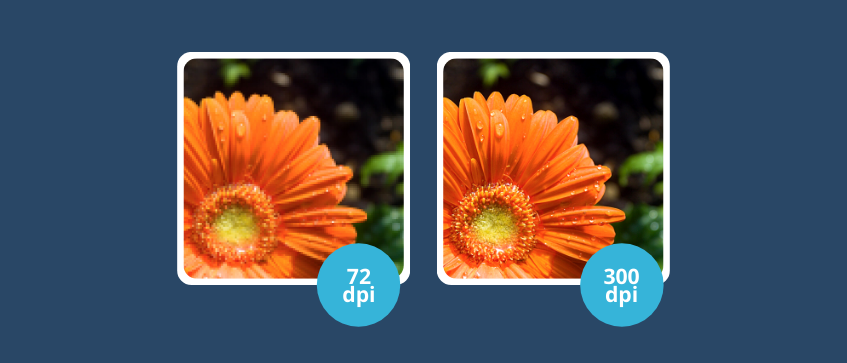Understanding Printer Resolution: What DPI Means
When shopping for a printer or evaluating your current device’s performance, one of the most important specifications to consider is its resolution. Resolution directly affects the print quality, and a key metric in determining resolution is DPI (dots per inch). But what exactly does DPI mean, and how does it impact the quality of your prints? In this article, we’ll break down the concept of DPI, what it means for your printer, and how to understand it when choosing the best printer for your needs.
What is DPI (Dots Per Inch)?
DPI, or dots per inch, refers to the number of individual dots a printer can place on a single inch of paper when creating an image or text. It is a measurement used to express the resolution of the printer, essentially quantifying how detailed and sharp the printed output will be.
The higher the DPI number, the more dots are printed per inch, which leads to greater detail and clarity in the final print. For instance, a printer with a resolution of 1200 DPI can print more dots in each inch of paper compared to a printer with 600 DPI, resulting in sharper, finer details.
Why is DPI Important?
DPI plays a crucial role in determining the overall quality of your prints, especially when it comes to images, graphics, or photographs. Here’s why DPI matters:
- Higher DPI = Better Detail: Printers with a higher DPI can produce images with more intricate details, making them ideal for printing high-quality photographs, detailed artwork, or designs.
- Sharpness of Text: DPI also affects the sharpness of text in documents. While text doesn’t require as much detail as images, higher DPI still ensures crisp, readable letters and prevents blurriness.
- Smooth Gradients: Printers with higher DPI can print smoother color gradients and transitions, creating more vibrant, true-to-life images.
DPI in Different Types of Printers
Not all printers have the same DPI capability, and the appropriate DPI depends on the intended use. Let’s look at the DPI capabilities of different types of printers:
Inkjet Printers
- Typical DPI Range: 600 to 4800 DPI
- Best for: Photos, artwork, and color printing.
- How DPI Affects Inkjet Printing: Inkjet printers, commonly used for home and office printing, can achieve high DPI resolutions, making them great for photo printing or printing detailed color graphics. Higher DPI helps inkjet printers reproduce fine details and smooth gradients.
Laser Printers
- Typical DPI Range: 600 to 1200 DPI
- Best for: Text-heavy documents, reports, and professional printing.
- How DPI Affects Laser Printing: Laser printers, which are more commonly used for black-and-white documents, typically have lower DPI compared to inkjets. However, they still provide clear, sharp text at 600-1200 DPI, which is more than adequate for most office printing needs.
Photo Printers
- Typical DPI Range: 2400 to 9600 DPI
- Best for: High-quality photographs and professional printing.
- How DPI Affects Photo Printing: Photo printers are specifically designed to handle high DPI, making them suitable for detailed color prints. Higher DPI levels ensure that prints come out sharp, vibrant, and true to the original image.
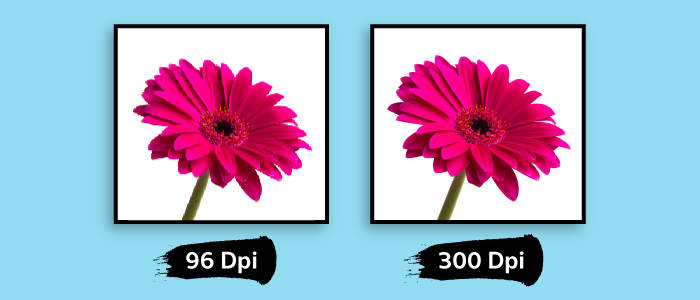
What DPI Should You Choose for Different Printing Needs?
Different printing applications require varying DPI levels for optimal results. Here’s a guide to help you determine the ideal DPI for your specific needs:
1. Everyday Text Documents
- Recommended DPI: 600 DPI
- Why: Most office documents, such as emails, reports, and spreadsheets, do not require extreme detail. A DPI of 600 is enough for sharp and clear text.
2. Photos and Color Graphics
- Recommended DPI: 1200 DPI or higher
- Why: To achieve sharp, vibrant photos with smooth color transitions, higher DPI is needed. Printers with 1200 DPI or more are ideal for professional-quality photo prints.
3. Professional Documents (Legal, Marketing)
- Recommended DPI: 1200 DPI
- Why: For professional documents with detailed graphics or logos, a higher DPI ensures that the text is crisp and the colors pop, giving a polished, high-quality look.
4. Fine Art Prints
- Recommended DPI: 2400 DPI or higher
- Why: Fine art prints and high-resolution images demand the highest DPI for precision and accuracy, ensuring that every brushstroke or intricate detail is clearly visible.
DPI vs. Print Speed
While high DPI can produce exceptional print quality, it’s essential to note that higher DPI settings often come with a trade-off in print speed. Printing at a higher resolution requires more time to process and print each image, which could slow down the overall printing speed. This is something to consider if you need to print large volumes of high-resolution images or documents quickly.
Many printers allow you to adjust the DPI settings depending on your needs. For everyday text documents, you might choose a lower DPI to speed up printing. For high-quality photo prints, you can choose a higher DPI, knowing it will take more time but produce a superior result.
How to Adjust DPI Settings on Your Printer
Adjusting the DPI settings on your printer is usually done through the printer’s software or the print dialog box when you go to print a document or photo. Here’s how you can typically adjust the DPI:
- Open your document or image on your computer.
- Go to the Print Menu and select your printer.
- Look for an option called “Print Quality” or “Resolution”.
- Choose your desired DPI: Options will typically range from standard quality (low DPI) to high-quality photo printing (high DPI).
- Adjust other settings, such as paper type or color settings, to ensure optimal print quality.
Conclusion
Understanding DPI and its impact on print quality is essential when choosing the right printer for your needs. The higher the DPI, the more detailed and precise your prints will be. However, it’s important to balance DPI with your specific requirements, whether it’s for high-volume text printing or detailed photo reproduction. By choosing the right DPI for your application, you can achieve the best possible results and make the most out of your printer.
If you’re in the market for a new printer, be sure to consider the types of prints you’ll be creating and choose a model with a DPI that matches those needs.